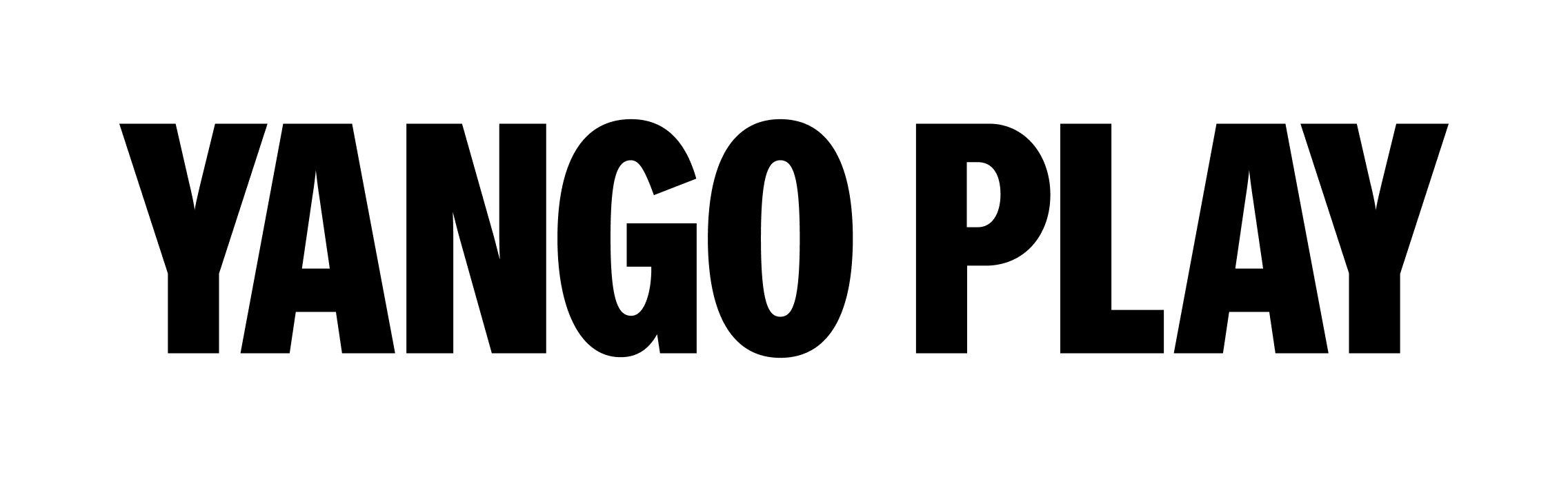How do I cancel the subscription?
To cancel the Yango Play subscription, follow the steps below:
- Open the Yango Play app and click your name.
- In the window that appears, select Subscriptions.
- Scroll down and click Unsubscribe.
- Follow the instructions to complete the process.
Your subscription benefits will be available until the end of the current period.
| Note: |
|---|
| If you log out of your account, delete it or the app — your subscription will not be canceled. |
Yango Play
Google Play
App Store
- Click your name on the Yango Play app home page.
- In the window that opens, select the Subscriptions section.
- Scroll down and click Unsubscribe.
If you want to request a refund, please get in touch with us.
- Open the link.
- Search for Yango Play subscription.
- Click Unsubscribe.
- Follow the further instructions.
If you want to request a refund, drop a message to the Google support team.
- Open Settings.
- Click Apple ID, iCloud, iTunes Store and App Store.
- Choose Subscriptions.
- Click Cancel Subscription.
For more details check this link.
If you want to request a refund, drop a message to the Apple support team.