How do I manage my subscription?
You can manage your subscription on the My Yango page. Click it on the app's main screen and select your name.
On your account page, you can:
- Check your subscription status.
- Add your loved ones to your subscription.
There, you also can:
- Change your personal info.
- Check your Payments info.
- Check Legal information.
- Chat with Customer Care if you need any help in English or Arabic.
How can I add my loved ones to the subscription?
You can share your Yango Play subscription with up to 3 friends or family members by following these steps:
- Open the website or the My Yango section in the app and click on your name.
- Go to Family.
- Click Invite family member.
- Click on the Share link to copy the invitation link.
- Send the invitation link to the person you would like to invite. It will be valid for one week. Please note that to invite multiple people, you have to generate a separate link for each.
- Ask the person to accept the invitation.
- Invited members need to open the link and enter their own phone number to create a new account or log into their existing one.
Once they accept the invitation and become members of your Yango Play family, they can enjoy all the benefits of your subscription on up to five devices at a time.
Invited members need to make sure that they are logged in to their Yango Play account on which they would like to use the subscription's benefits. Once logged in to the correct account, they click on the link you shared to join the family.
|
Note: |
|